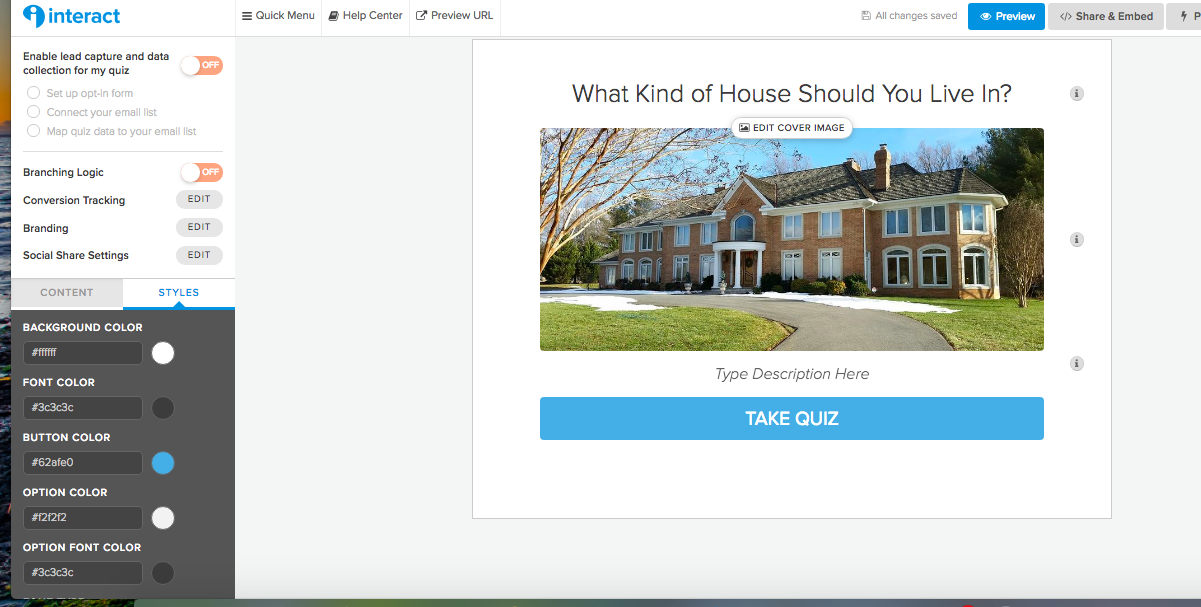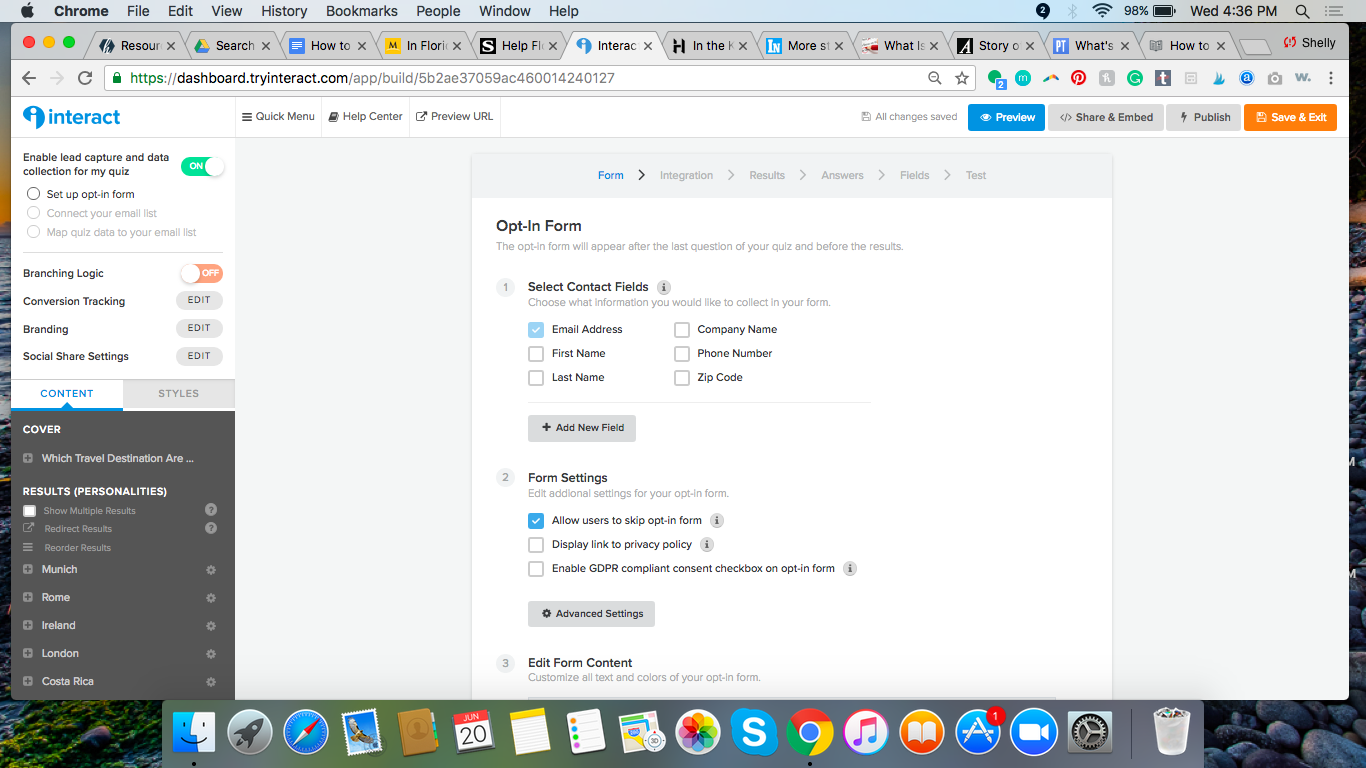How to Generate Leads & Make a Quiz for Your Customer Audience
In this blog post, I’ll discuss why you should consider making an interactive quiz to capture leads and grow your email list.
Humans love to take quizzes. Psychologists suggest that our obsession with taking personal assessment quizzes stems from our deep need to better understand ourselves and our place in the world. Historically, we humans have used story to help us gain a greater understanding of who we are, where we came from, and how our experiences shape our lives. This is referred to as narrative psychology.
Quizzes provide us with a platform to question our sense of self and determine what kind of people we are, and their results ultimately help us explore and own these stories in easy-to-digest pieces. Quizzes might not necessarily tell us anything new about ourselves but they do shed light on things that we otherwise might not have given much attention; it’s in these results that we can find these “aha” moments that can help to move us forward. Quizzes' popularity have skyrocketed, in part, because have we love to share our experiences with others. One BuzzSumo study showed that the average quiz is shared more than 1,900 times, proving that "the fun isn't taking the quiz—it's showing the results to others.”
Customers See the Value In Quizzes
Quizzes help to position you and your brand as an expert in your field. One of the best ways to add value to your customer’s life is to help them better understand their place on their journey through life. Whether you’re a craft beer brewer, wedding cake baker, jewelry designer, yoga retreat operator, an adventure outfitter or something else, you have opportunity to help your customers learn something about themselves!
Quizzes are Great For Business
Great for all industries, whether you’re a service or product-based business, quizzes let you build a better relationship with your prospective customer. You can use quizzes as a lead magnet to attract potential customers that visit your website or you can develop a series of Facebook, Instagram, or Pinterest ads that promote the quiz. There are a few different kinds of quiz -constructing platforms out there, like Thrive and Playbuzz but we are most familiar with Interact.
As Interact partners, we've had the privilege of becoming well-versed in how to construct quizzes to help our clients build leads, add value, and generate traffic to their sites. Psst, if this is something that you're interested in, but you don't know where to start, reach out to us because we would love to make a professional and on-brand quiz for your business!
What you can do with Interact Quizzes:
Make it mobile-friendly so your quiz looks great on any screen
Get in-depth analytics to help you see exactly who is taking and sharing your quiz, and how people are responding to questions
Fully customize your quiz's look and feel
Integrate your quiz with most email, analytics, and advertising platforms
How to build your quiz
First, start by setting up an account here. When we got started building our quiz, I was a little unsure if it would be challenging but they made it so easy. I would not say that I’m super tech-savvy, but Interact seriously makes it easy for you to build a solid quiz to capture leads. It really was as simple as just exploring the many templates on the Interact dashboard and customizing it to work for our voice and visuals. I won’t walk you through the exact steps to take to construct the quiz—Interact does a great job of showing you the ropes—but these are some steps to take to make your quiz stand out.
1. Get Clear On Your Concept & Choose Your Template
What is the goal of your quiz? What kind of experience do you want your customers to have while taking the quiz? What questions are you trying to answer? Do you want to be more informative? Do you want your customer to assess their own knowledge of a particular issue?
Once you have an idea of your quiz concept, choose a template from Interact’s many options. Interact has templates for nearly every industry, so choose the right category that best fits your brand and meets your customers’ needs. For example, if your business is in the travel industry, then consider selecting "Travel" as your category and then choose the template "Which Travel Destination Are You?”
2. Customize Your Quiz to Match Your Brand’s Look & Feel
After you’ve chosen your template and topic, click the "Styles" tab in the left sidebar to customize the look of your quiz. Interact makes it easy for you to adjust the background color, font and button colors, and font type, and you can also add your brand’s logo to your quiz.
3. Customize Your Questions & Results
If you’re not comfortable being a wordsmith here then Interact will let you use the template default questions and results. I strongly encourage you, though, to customize the content to match your brand’s voice and tone. If you use a template quiz then you miss an opportunity to truly connect with your customers in a natural, authentic, and genuine way. Start by reading through the questions and results and seeing if you agree with the language. Personally, we completely overhauled our template; each question was rewritten so that it sounded like something we actually would say, and we incorporated our expertise into the quiz. This is your time to shine and show your prospective customer just how much you know! Think of what kind of questions you would ask your customer if they were in the room with you right now. What kind of answers would they give? What kind of customer categories do you notice in your work? For us, we have a tendency to notice that our prospective customers fall into three categories: 1) Brands that are in need of a refresh 2) Brands that aren’t yet built and starting from scratch and 3) Brands that are solid but need support to create more branding materials or launch new products and services. Knowing this, we constructed a quiz that meets the needs of each of these customer categories. What are your customer categories? Once you have this information, use it to construct your content.
Lastly, I strongly advise you to look through each question and answer and infuse it with language that you use to talk and speak about your work. Anytime we write about our work and our customers, we want to make sure it sounds like our brand and this quiz is no exception!
4. Choose Images That Align With Your Brand
You can use images from sites like Unsplash.com or you can use Interact’s library of free stock photo images. Whatever you choose, be sure that you select images that not only support the content of your quiz but also resonate with your overall business branding.
5. Count Your Questions
Most quizzes are between 5-10 questions in length. It’s up to you how many you add to your quiz, but it’s a good idea to stay in this range.
6. Update Your Call to Action Button
For each result, your customer will see a call to action button. Change this copy to something that fits with your customer experience. Do you offer your customer a free consultation? Or do you give them the opportunity to download a video or free lesson?
7. Change Settings to Capture Leads and Build an Opt-in Form
The last major step is to connect your quiz to your email platform so that you can start to capture leads. Interact has a nifty tutorial here to walk you through how to set up your opt-in form with your email platform. This tutorial also helps you embed the quiz onto your website, which is a smart idea so that you can drive traffic to your website.
8. Share Your Quiz!
Once your quiz is complete, you’ll want to promote your quiz on your website.
Stick it up at the top in an announcement banner, make a pop-up, or post it in the footer or in the sidebar. Wherever you put it, make sure that it’s somewhere easy to see for your site visitor. We added ours to the top of our website, as you can see below.
We’d love to hear from you! Have you tried building an online quiz? What kind of quizzes have you taken? Leave a comment below and let us know your thoughts.